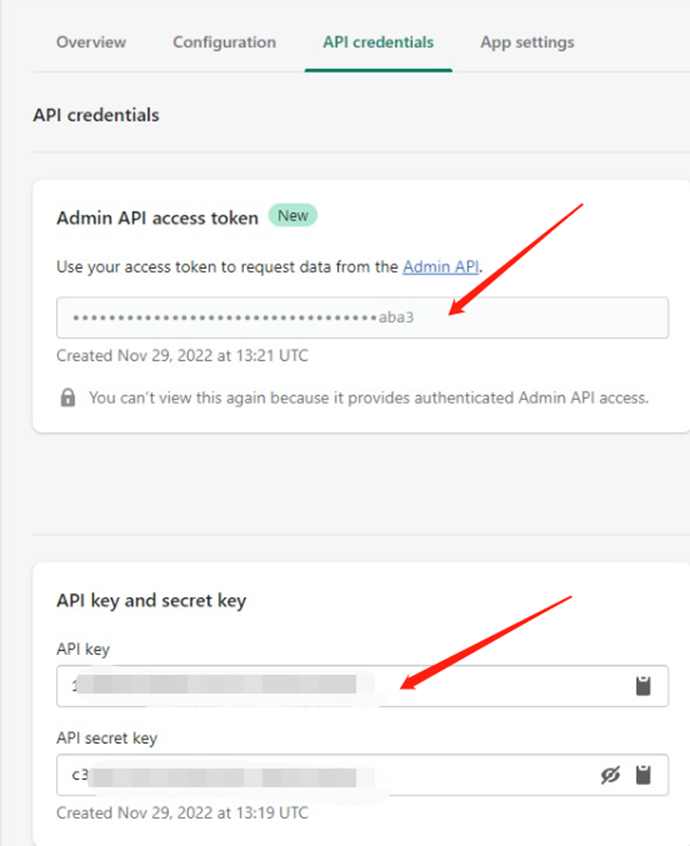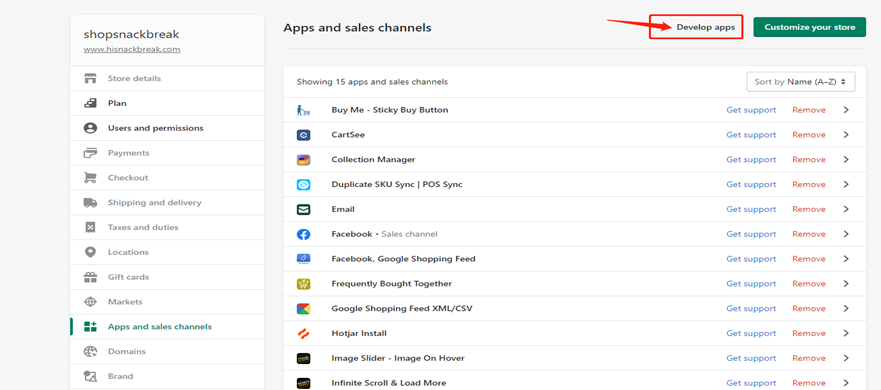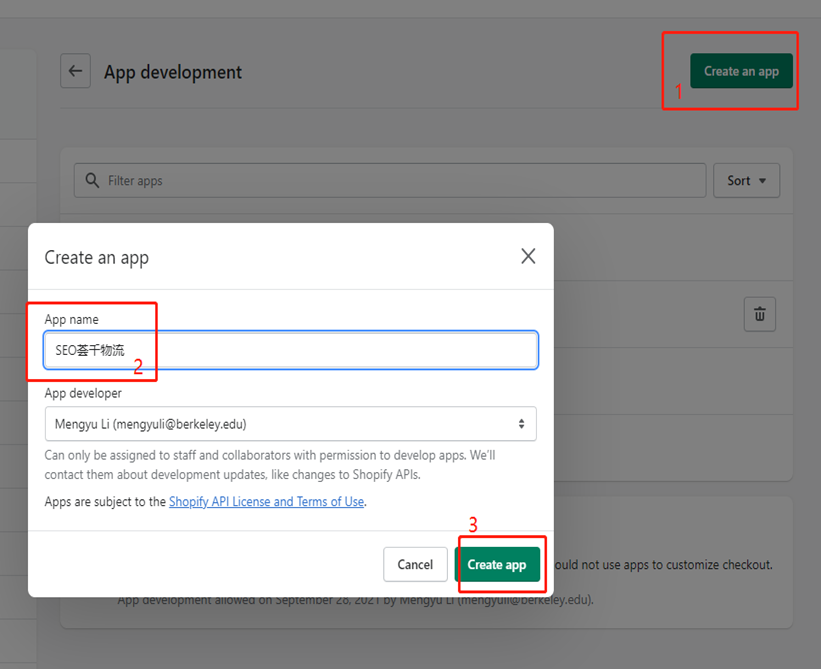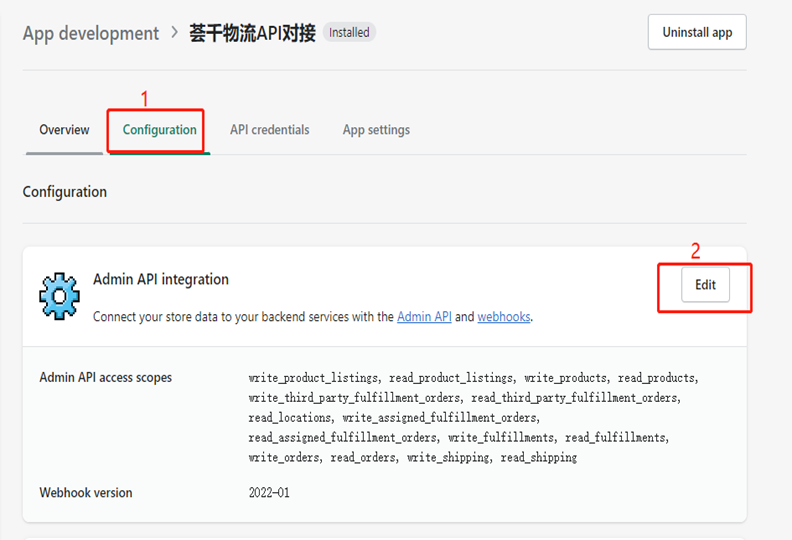SHOPIFY INTEGRATION SPECIFIC STEPS
Steps:
First
1.From your Shopify admin, click Settings > Users and permissions.
2.Click Add staff.
3.Enter the staff members's full name as it is displayed on any government-issued lD, and their email address.
4.Do either of the following:
- ·Select which permissions you want to give the staff member.
- ·To give the staff member all available permissions, select Select all.
5.Click Send invite.
Please invite us into your
store, we only need order and product permissions
Email:customers@cnfulfillment.com
Name:Colin
Second
Login to shopify, click APPS
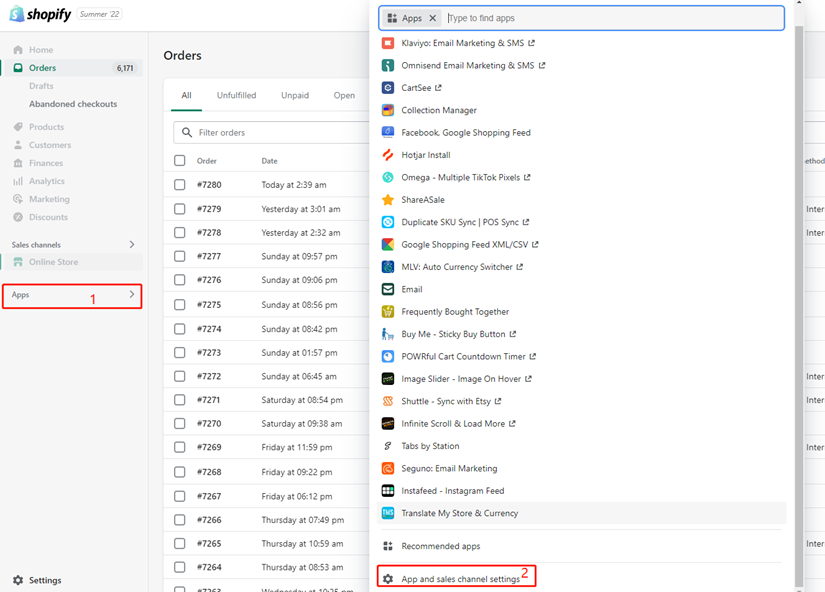
1. After jumping to the new page, click on App andsales channel settings, and then click on Create an app after jumping to the page
2. Click Create an app to fill in the APP name: (SEO荟千物流), click Save
3. After jumping the page, click Configuration, then click Edit
Check the following options as write_assigned_fulfillment_orders in turn, and save
1.Assigned fulfillment orders
2.Fulfillment services
3.Locations
4.Orders
5.Product listings
6.Third-party fulfillment orders
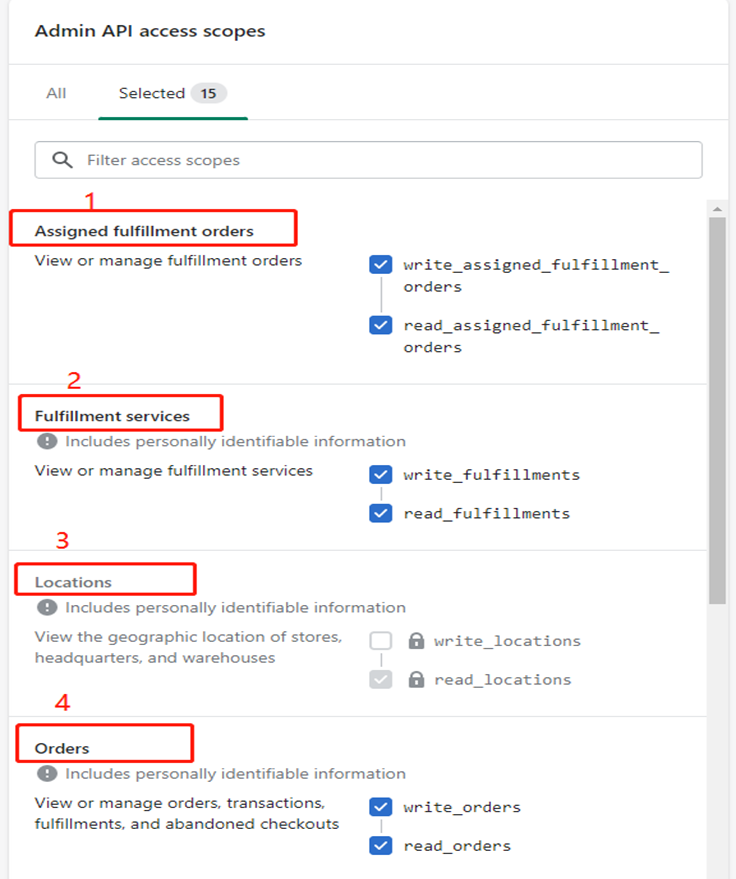
-------------------------------------------------- ------------------------------------------------------------
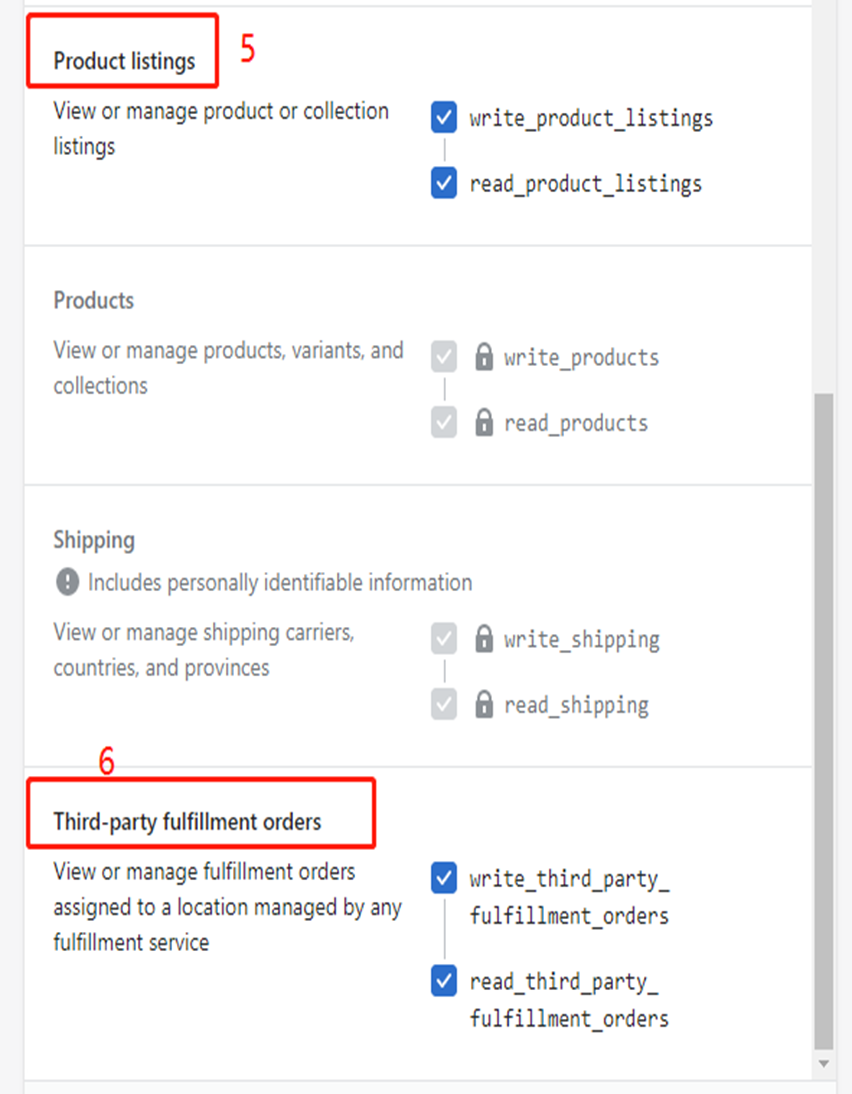
4.After the above steps are successfully saved, click API credentials, and click to install the application after the jump
5.After successful installation, copy the code in the picture and send it to me